After I coded the first version of ADME, I wanted to work with the experimental data I collected at my workplace. Without much consideration, I arranged the audio samples I liked best on three parallel channels (left, center, and right) in Cubase and created the track “F0rced Entry,” which features a wide range of low humming, sharp beeping, robotic voices, and noisy sounds.
After two additional tracks, I was already bored. Hence, I imported the next data type into my supposed ADME: sound files. I linked the envelope (essentially the smoothed volume over time) of the imported file to the pitch of the exported sample. However, by now, the type of input mattered a lot less than the randomness of the further processing steps.
In fact, the track “Interl00t” was made with only a single input file, namely my song “Interlude.” The video below is colorized accordingly, the volume of each audio track representing one of the three RGB channels.
Next up was discretizing the pitch, which means the pitch would only be allowed to jump between specified notes instead of continuously changing over time. This is similar to how a piano melody jumps between piano keys but never reaches any pitches in between. Except my piano was microtonal to begin with, using random EDO scales (“equal division of the octave”). My ability to enjoy microtonal music is largely based on the great Sevish, arguably the most influential microtonal artist of our time, whom I listened to a lot during the development of ADME.
While I was at it, I also enabled using text as input data with random keys used to form scales. For example, the key “Arch1b@ld” would consist of the notes A, r, c, h, 1, b, @, l, d, which is essentially 10edo. The synth then plays each letter of the input text for a specified duration, if it is part of the key, or simply holds the last note if it is not. Due to discretization (or rather “edofication”) of the input data, the produced samples no longer just contain sounds but actual melodies. These often give the impression of human intention, though I assume that seeking intention and coherence in natural data is deeply rooted in the human psyche.
I put the first seven ADME tracks together and called it an album, namely “Abrasive Brushing,” paying tribute to my academic work on brushing tools with bonded abrasives. You can listen to the result on Bandcamp. It would be wrong to tell you to enjoy it because you most likely will not. However, I hope you can see the album for what it is: the first steps of a toddler, and perhaps you can enjoy some tracks on the later albums.
Continue reading about the second album by clicking the link below.
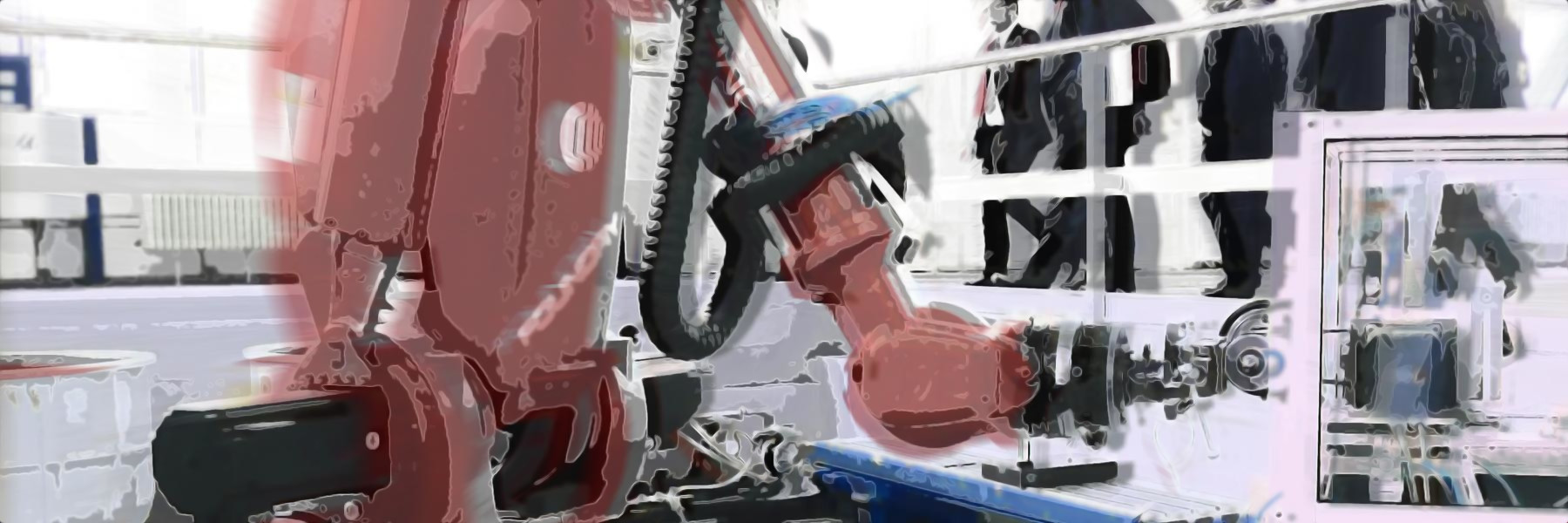
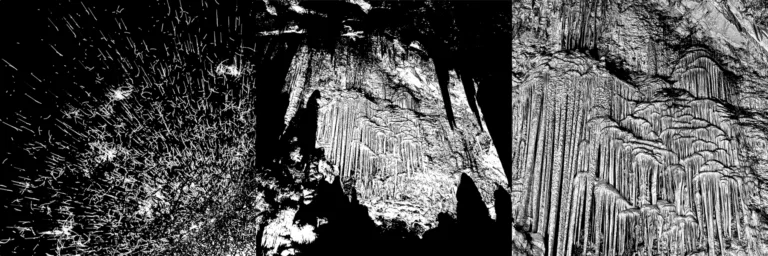

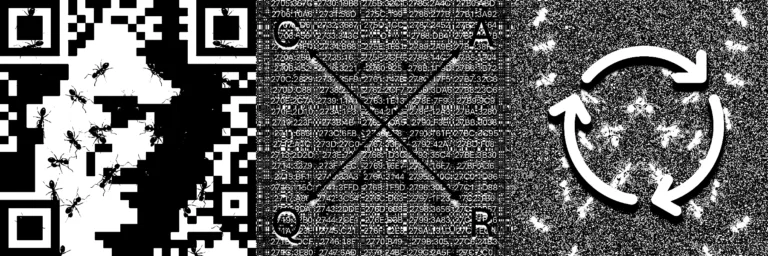
Leave a Reply