⚠️ This book is currently not available to the public. If you are interested, please comment on this post, and I might send you a download code.
- Type: Novel
- Genre: Science Fiction
- Language: German
- Length: 70,000 words (235 pages)
“It is said that with Kosmox, one can grow a complete set of third teeth in eight weeks—guaranteed painless. Screens are sprayed on, watches are tattooed, and cars equipped with artificial morals. Humanity itself has become a culture- and godless master race. To learn more about his father’s death, young Simor Hall is placed under the care of the vigorous Captain Charlotte Moore, founder of the Panhelix company and the sole survivor of the disaster. The hunt for the demon begins, but no one suspects that Hall’s motives are not solely his own. Torn between his growing bond with the captain and his obligations to his true employer, disaster seems inevitable.”
»Es heißt, mit Kosmox könne man in acht Wochen einen kompletten Satz dritter Zähne wachsen lassen – garantiert schmerzfrei. Bildschirme werden heute aufgesprüht, Uhren eintätowiert, und Autos mit einer künstlichen Moral ausgestattet. Der Mensch selbst ist zu einer kultur- und gottlosen Master-Rasse geworden. Um mehr über die Todesumstände seines Vaters herauszufinden, begibt sich der junge Simor Hall in die Obhut der energischen Kapitänin Charlotte Moore, Gründerin der Firma Panhelix und einzige Überlebende des Unglücks. Die Jagd nach dem Dämon beginnt, doch niemand ahnt, dass Hall nicht ausschließlich aus eigenem Interesse handelt. Hin- und hergerissen zwischen seiner wachsenden Bindung zur Kapitänin und den Verpflichtungen gegenüber seinem eigentlichen Auftraggeber, scheint die Katastrophe unausweichlich.«


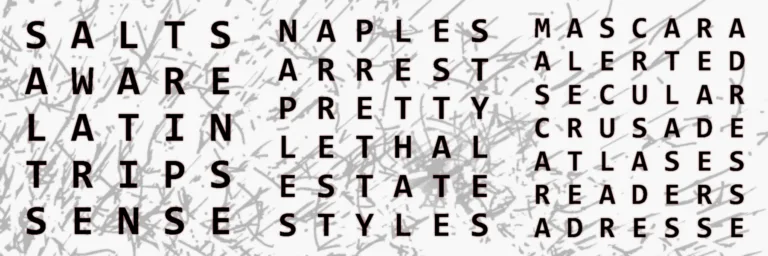
Martin
Great book, I enjoyed reading it a lot! This should really be published one day…